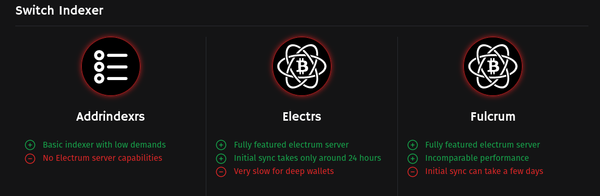What is Sentinel? Sentinel is a 'watch-only' mobile wallet that allows you to track balances and transactions of your Bitcoin wallets, including those that are offline or cold storage. It never has access to your private keys and therefore cannot spend your funds.
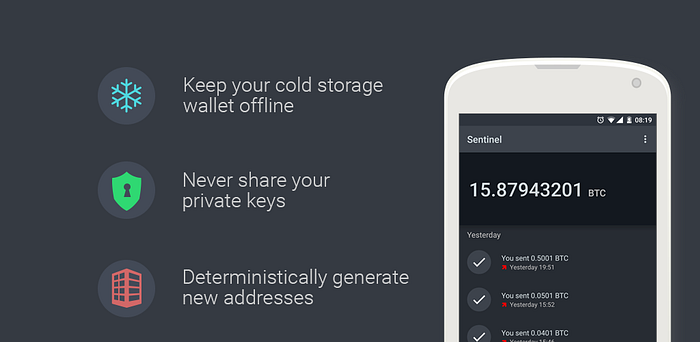
Main Features
Connect to your own Dojo node through QR code scanning or choose Samourai's node (it's always better to use your own node).
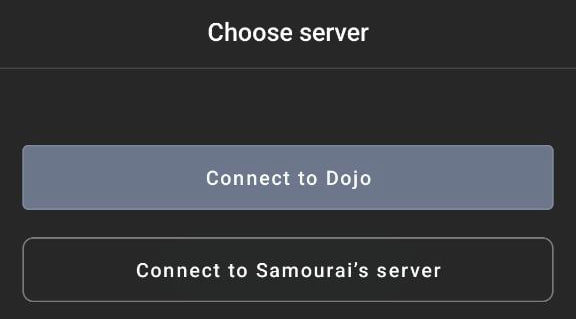
Operates over the Tor network for enhanced privacy.
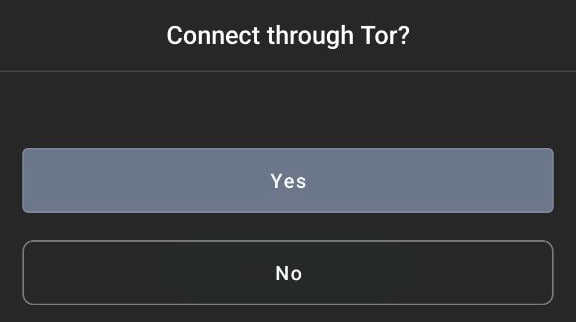
Can track multiple wallets and display balances in BTC or fiat currency.
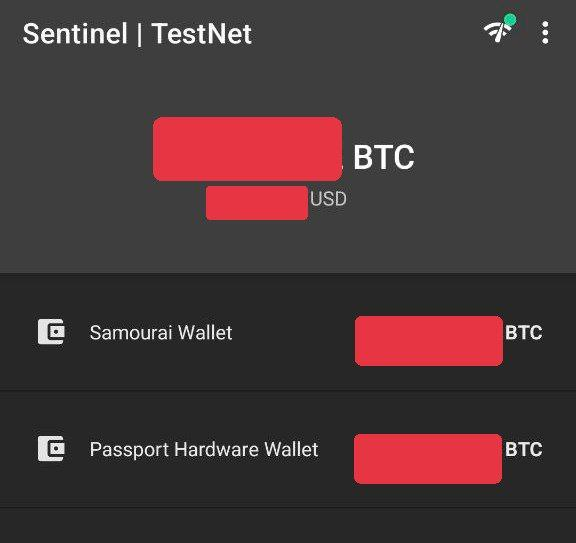
Allows the broadcasting of pre-signed transactions from offline wallets (PSBT).
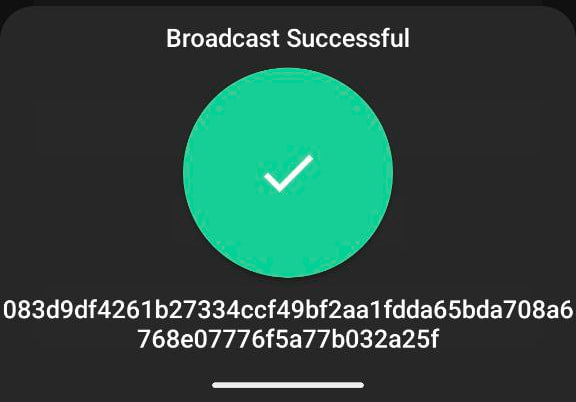
Getting Started
Open the application and select your network type (usually mainnet).
- Configure Tor for added security.
- Connect Sentinel to your Dojo using QR code scanning.
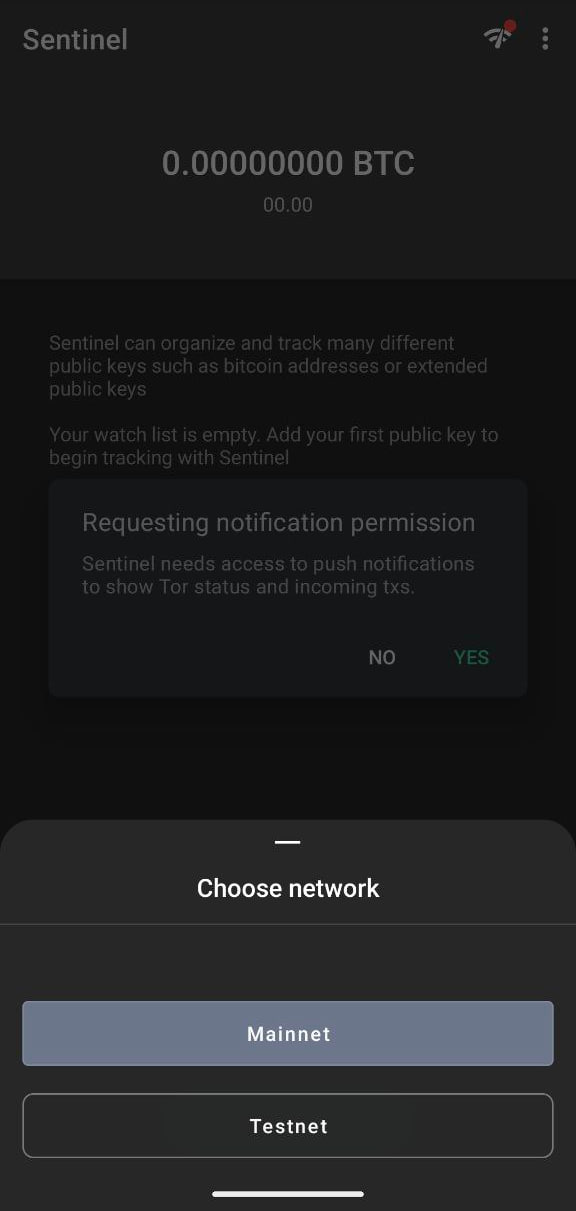
Importing Addresses into Sentinel
When you want to add addresses to Sentinel from your Samourai wallet, simply enter the extended public key (usually zpub for native SegWit bech32 addresses).
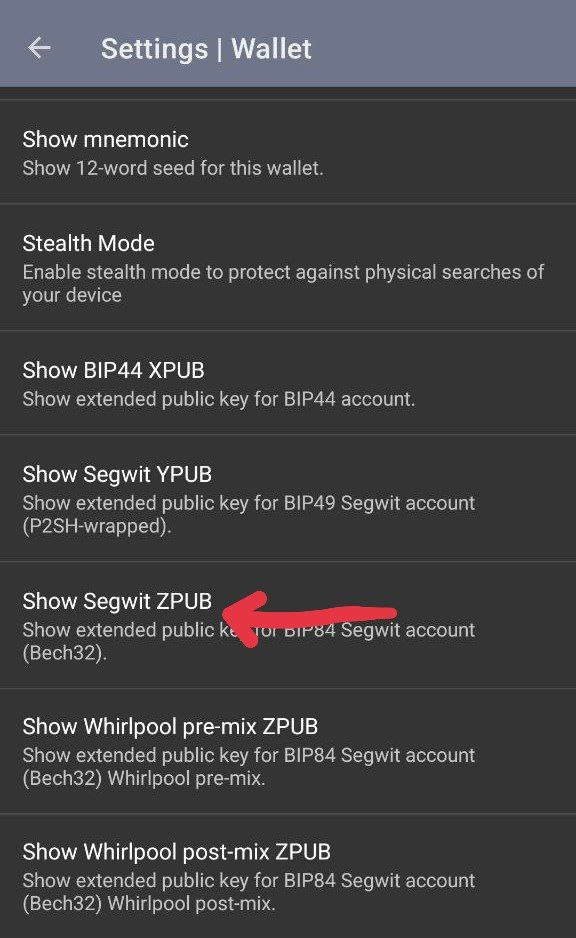
Sentinel even gives you the option to create collections, allowing you to organize multiple accounts or types of addresses. This is especially useful if you manage various accounts or wallets.
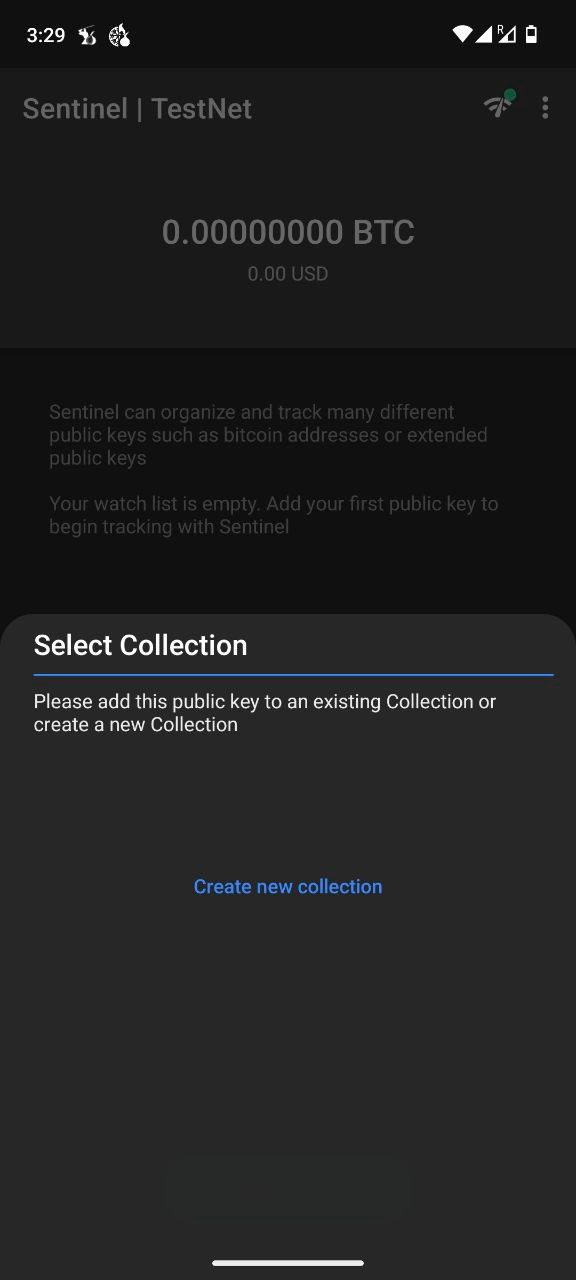
Account Management
You can switch between accounts and view individual or combined balances.
To receive transactions in your watched wallets, use the deposit feature.
Broadcasting Signed Transactions
If you have an offline wallet that generates transactions in hexadecimal format, Sentinel can broadcast them to the Bitcoin network through your own full node.
In Sentinel, go to the "Send" tab, paste the address, amount, and fee, and select "Compose unsigned transaction."
After composing the transaction, you will see the transaction that has been created but not yet signed.
To sign it, go to your Samourai wallet (for this to be truly useful, your Samourai wallet should be disconnected from the internet to keep your private key secure, and you can send transactions with Sentinel quickly by signing partially signed transactions, or "PSBT").
Select the top left corner, choose the "Tools" option.
Select "Sign Transaction" and paste or scan the PSBT you created in Sentinel.
Once you have the signed transaction, return to Sentinel to broadcast it to the network.
Summary
Sentinel provides a straightforward interface that connects to your own full node and tracks all your Bitcoin wallets without the risk of losing funds.
Bonus
Samourai Wallet can act as a hardware wallet, even on an internet-connected device. When generating your private key, make sure to activate the offline function.
As mentioned earlier, you can add your chosen list of addresses to Sentinel. This allows you to securely sign and send transactions from the same device without exposing your private key to the internet. It's important to note that Samourai cannot directly sign the PSBT because it lacks information about UTXOs and spending. Therefore, you must create the PSBT in Sentinel, sign it in Samourai, and then return to Sentinel to transmit, just as you would with a hardware wallet.
Sentinel doesn't support connections to other nodes like Electrum or Fulcrum, but it offers the option to connect it with RoninDojo, a privacy-focused full node that helps maintain your sovereignty and conduct transactions securely.
Download Sentinel here:
Open Source Code:
More Information about Sentinel: