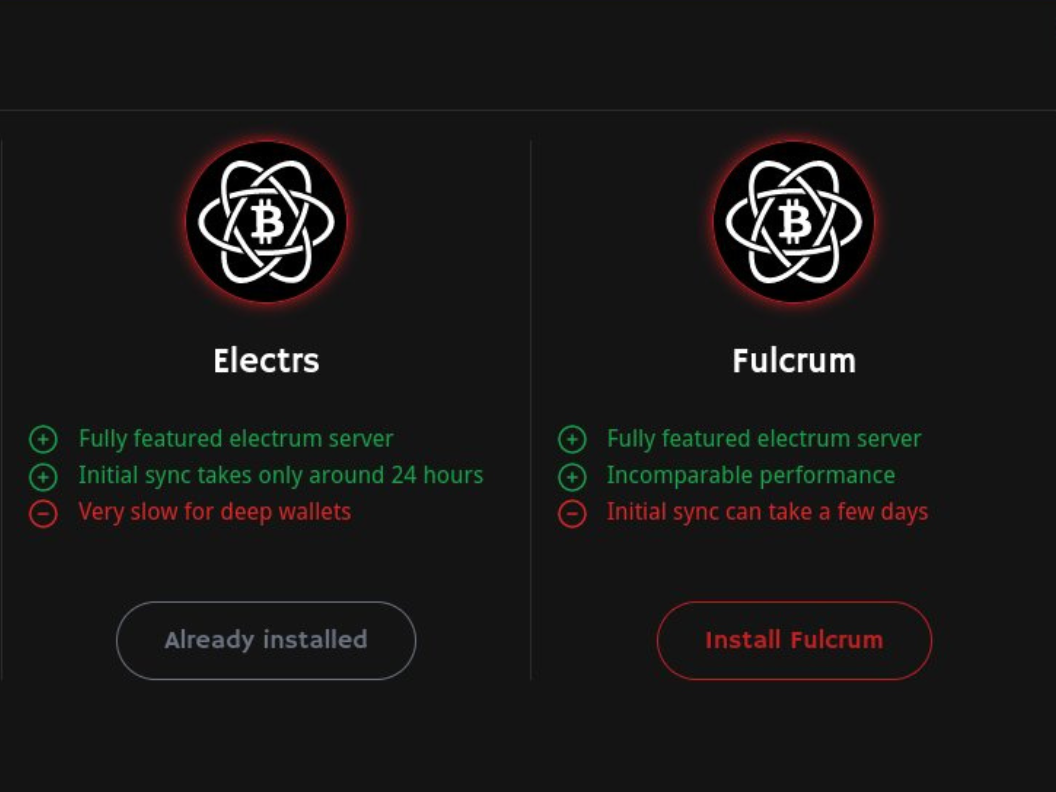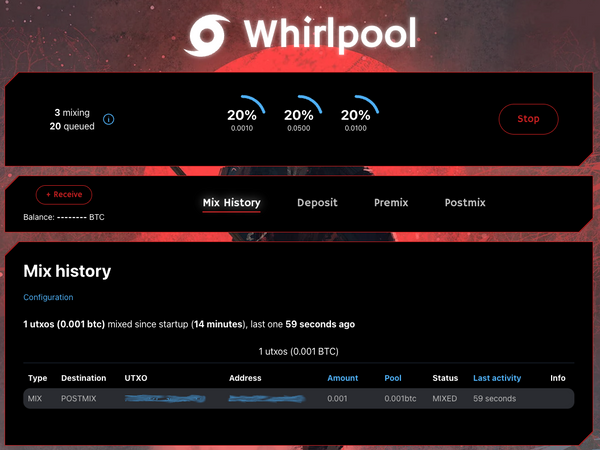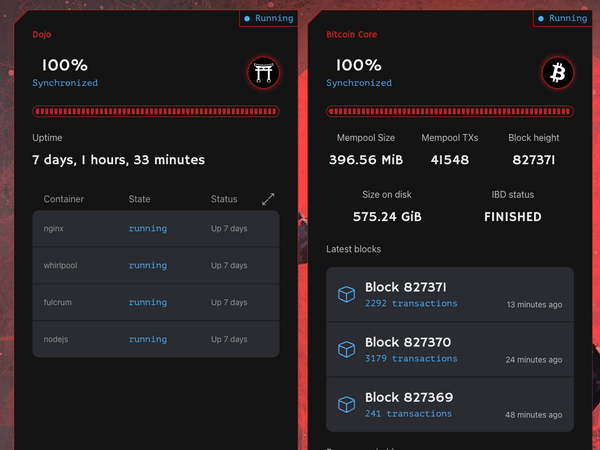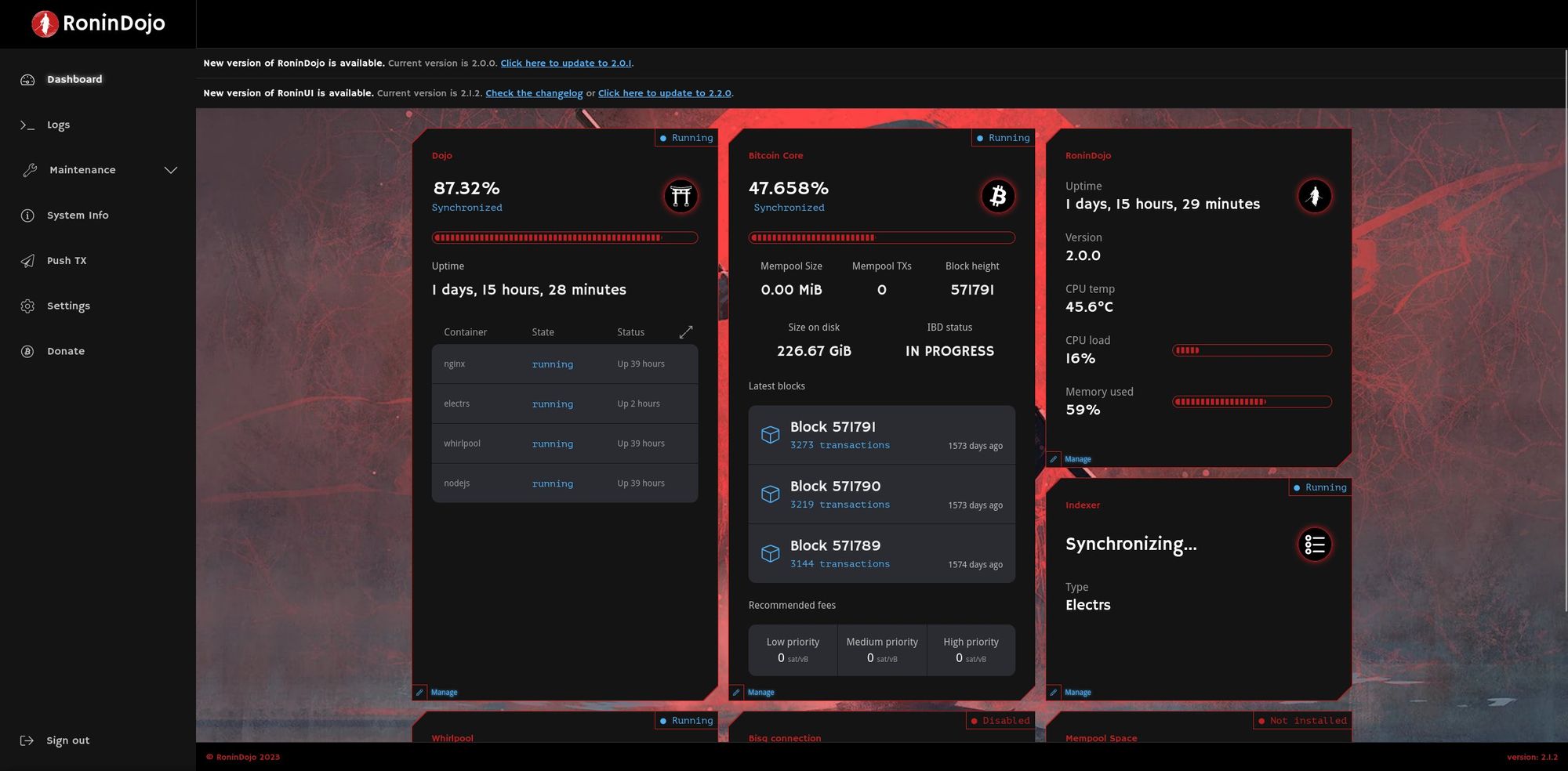
Now you can log-in/out of Whirlpool from the card on your RoninUI dashboard. You can also easily view the status. This can be accessed on your mobile device via Tor Browser, so you can confidently maintain your whirlpool uptime while on the go.
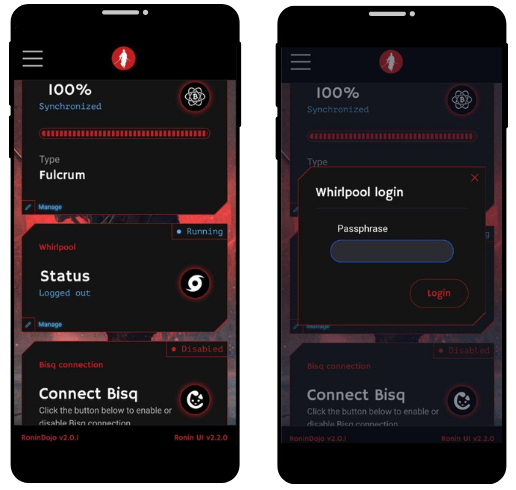
Next up, you can install Mempool Space Visualizer from your dashboard. Simply click the manage button on the card and choose to install or uninstall. Long time users should be happy to see that command-line usage requirements are fading away over time.
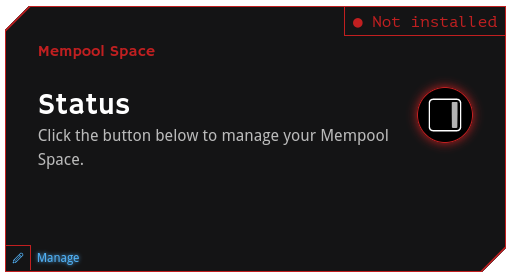
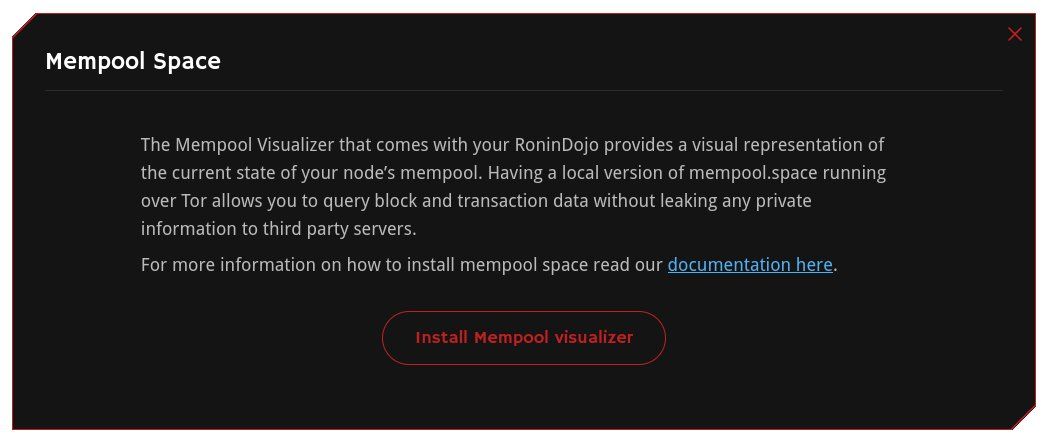
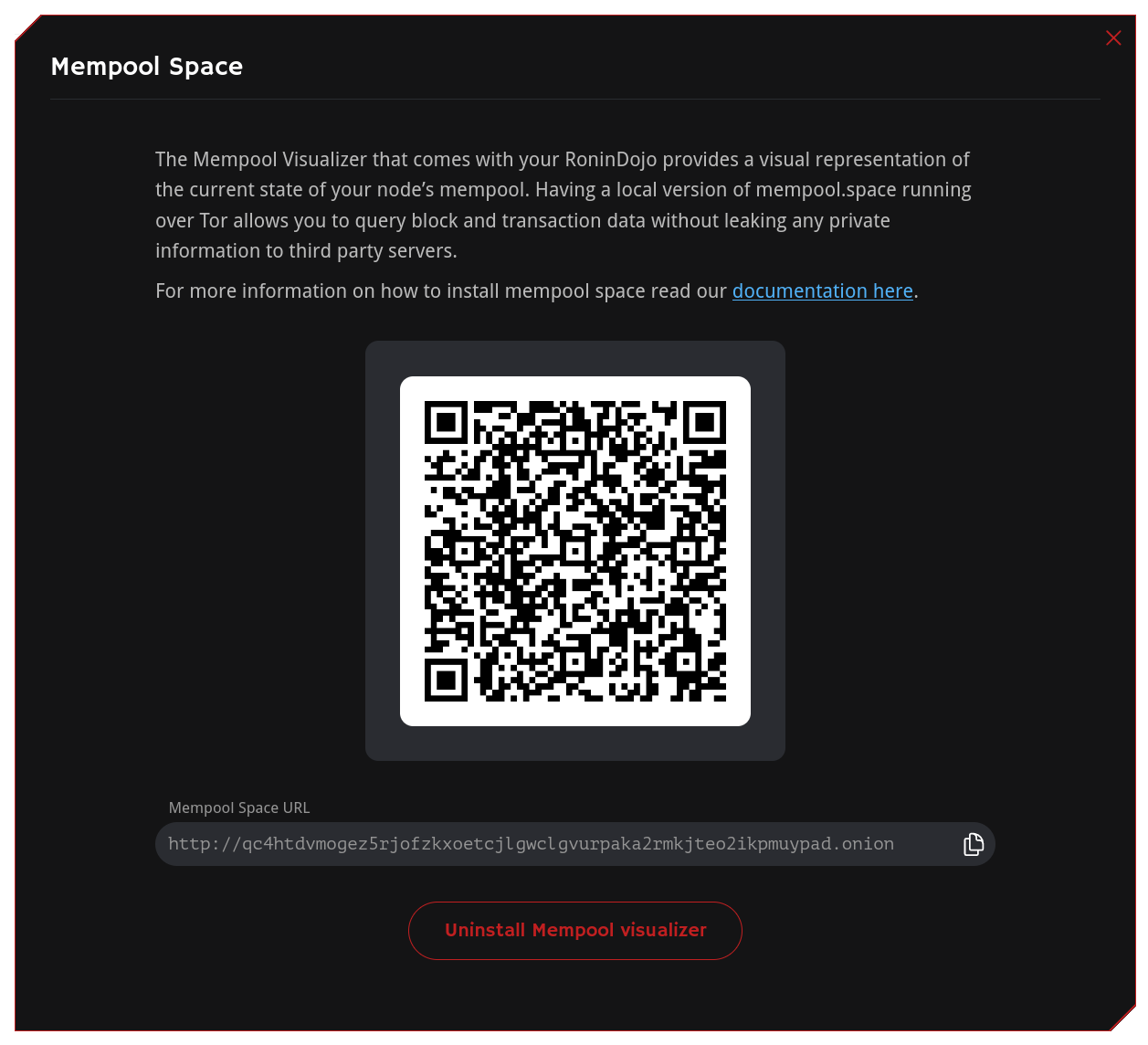
The ability to switch between indexers (electrs, fulcrum) has been added to the Indexer card.
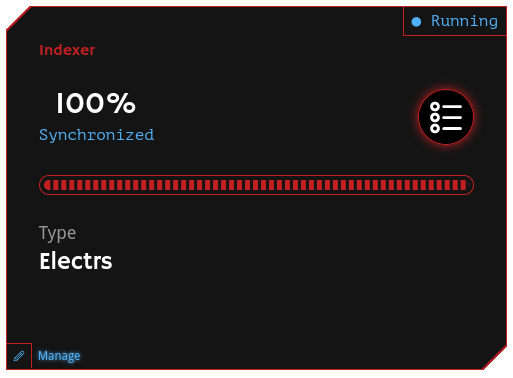

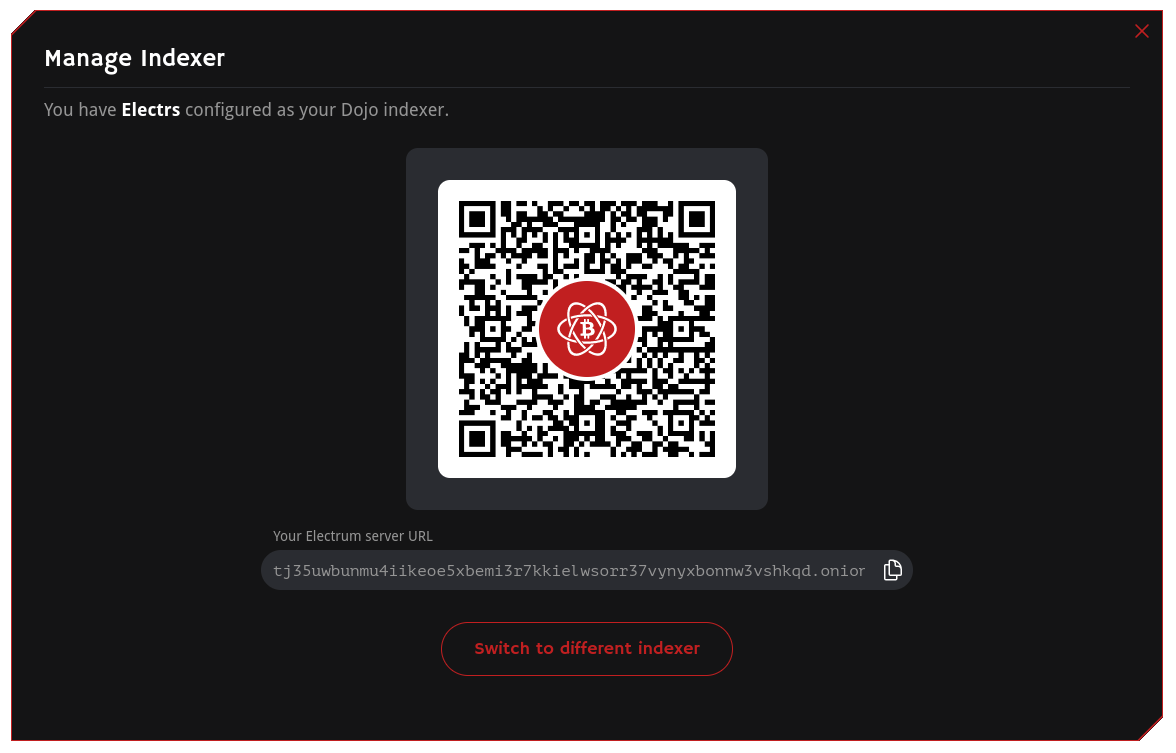
The ability to enable/disable @bisq_network decentralized exchange connection has been added the Bisq card.

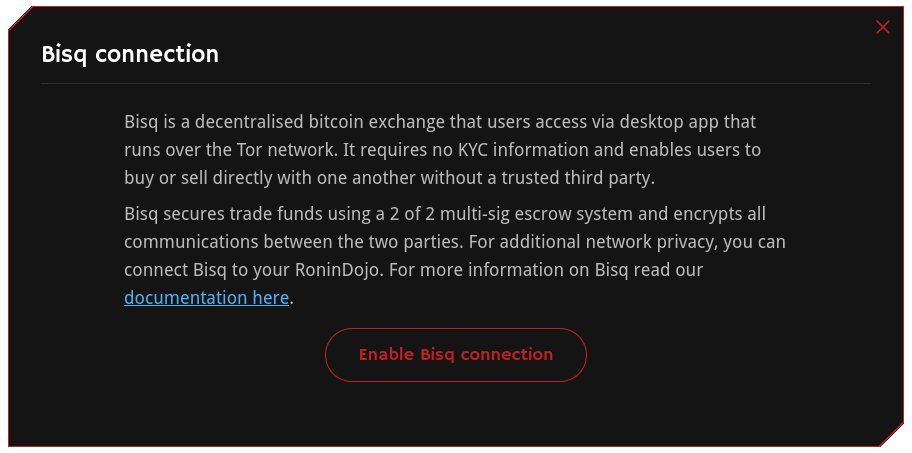
RoninUI v2.2.0 Change Log
Features:
- Better Whirlpool CLI status, ability to log-in/out of Whirlpool CLI
- Ability to (un)install Mempool Space Visualizer
- Ability to switch between indexers (addrindexrs, electrs, fulcrum)
- Ability to enable/disable Bisq connection
- Every log section now has it's own URL
Bugfixes:
- Only allow alphanumeric characters in password
- Fixed logs textarea scrolling behavior
Other:
- Changed logo
- Fized spelling mistakes, changed descriptions
- Display RoninDojo version in footer
- Removed Donate page
- Updated dependencies
- Better performance due to dead code elimination on build
Releases:
https://code.samourai.io/ronindojo/ronin-ui/-/releases/v2.2.0…